1. Sign In
2. On Dashboard page, click Layout > Layout page open
3. Click Add a Page Element
4. Sml window open > Click Poll's ADD TO BLOG
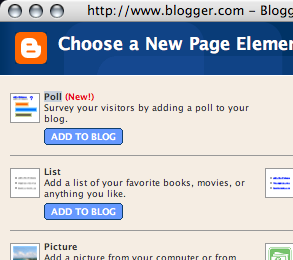
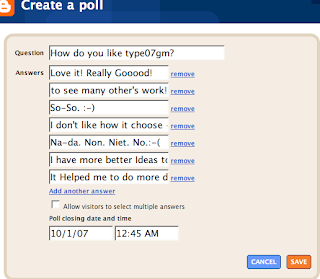
5. Type your question + answer choices.
If you have more than 5 answers to choose from,
then, click Add another answer.
6. Set Poll Closing date and Time
7. Click OK
8. DONE!
It's looks like this on your blog page.
If you want to change, Click the right bottom tools X Icon to fix your survey.
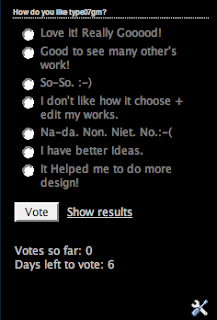
No comments:
Post a Comment